When you begin cramming too many ToDos into your week, everything begins to feel urgent and overwhelming.
Your list becomes too long, unorganized, and causes you to loose track of things. No good!
I wanted to create a solution to this.
The Monthly ToDo List allows you to sort your long term ToDos from your short term ToDos. And rest assured that even if something isn’t taken care of this week, the task hasn’t been forgotten, and you’ll get to it eventually.
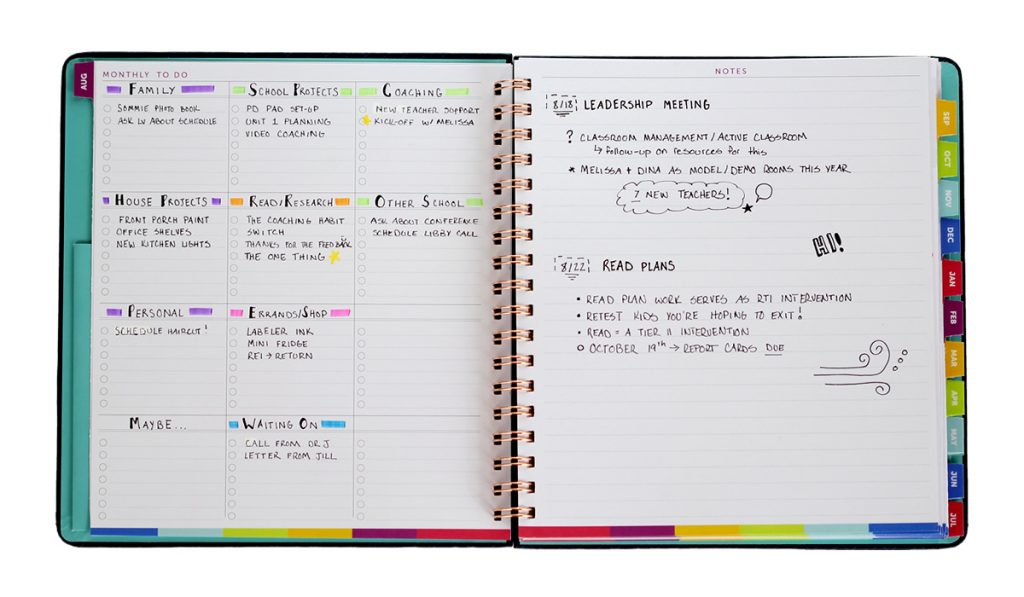
Let’s talk about a few tips for making the most of this new feature in your Time & ToDo Planner.
Tip 1: Start With a Brain Dump
Grab a blank sheet of paper and write out everything that is on your mind and has your attention. Here is a Trigger List to get you thinking of any open loops that might be taking up brain space and need to be on a list.
Don’t worry about categorizing, or doing anything else here other than writing things down.
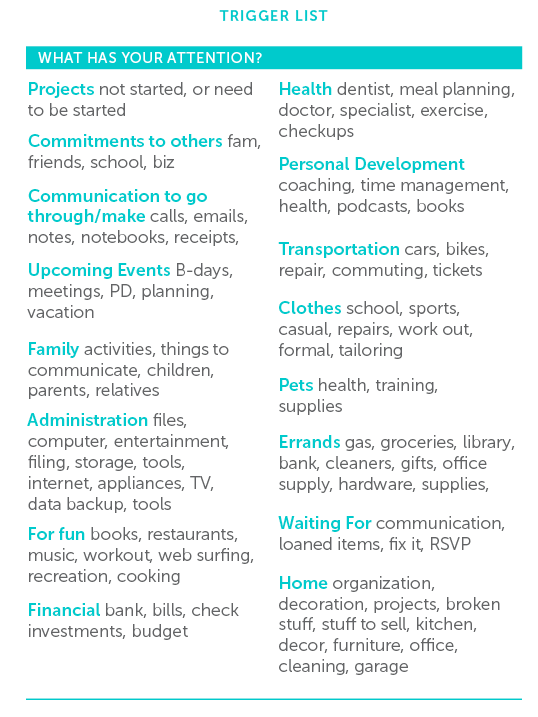
Tip 2: Sort Your Long Term ToDos From Your Short Term ToDos
Now let’s sort. Go through each item on your list, one-by-one, and highlight any item that you identify as a long term ToDo.
What’s the criteria for a long term ToDo?
Anything that does not need to be done THIS WEEK is a long term ToDo. Yes, this week! Hold yourself accountable to this standard and your weekly list will thank you.
Tip 3: Create Your Monthly ToDo List
On to creating your Monthly ToDo List! Just as we do with the Weekly ToDo List, organize your long term ToDos by category. These categories can be flexibly named, but here are a few category tags to get you started.

You can also quickly record upcoming time based appointments using categories.
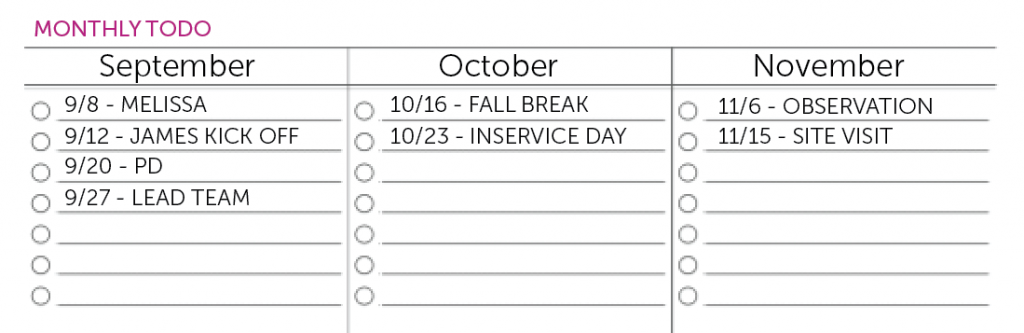
Tip 4: Use It as a Capture Tool
During the week, as new things come up outside of what you’ve already planned, capture this on to your Monthly ToDo List. Remember it ONLY goes on your Weekly ToDo List if it needs to be done this week. Otherwise get it out of your head, and file it away for later review.
Tip 5: Conduct a Weekly and Monthly Review
During my weekly review and planning time, I’ll refer to my Monthly ToDo List and add or subtract new tasks as needed. I use the Monthly ToDo List to help me build out my next week’s plan. It also helps me break up large projects into bite sized pieces, and keep the ball moving forward. I get to see progress each week as I cross off items, yet avoid feeling overwhelmed.
For example, I may have a big upcoming Professional Development session I need to plan. At the top of one of the columns on my Monthly ToDo List, I’ll write this as the “category” then list off everything I need to get done in my planning as a ToDo beneath this project. Each week I’ll choose a few tasks to accomplish, so I make progress without feeling overwhelmed.
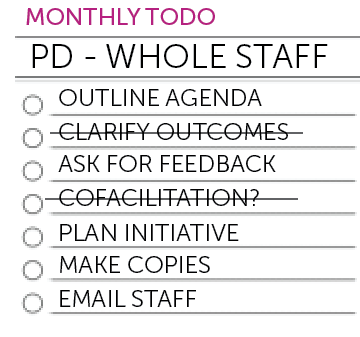
At the end of the month I’ll do a complete refresh of the Monthly ToDo List. This is why the Time & ToDo Planner is set-up with a new Monthly ToDo List for each month. To remind you to review your previous month’s ToDos, and start fresh for the next month.
The goal of any planning system is to spend less time planning, and more time doing. The Monthly ToDo List helps you celebrate accomplishments, keeps you on track to completing any big projects, and identify exactly what needs to be done next.
Happy Planning!
